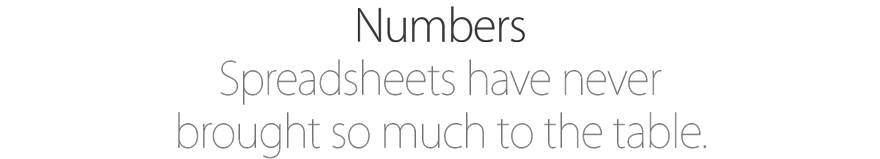We want everyone to have the best possible experience with the products we make. That’s why iMovie, GarageBand, Pages, Numbers, and Keynote are now free with every Mac and iOS device.* And all five apps are better than ever. So you can do amazing things with your movies, music, documents, spreadsheets, and presentations. They’re all built with a 64‑bit architecture to take full advantage of our powerful hardware. And with iCloud built into each app, your devices work and play together beautifully.
Featuring an easy-to-use and streamlined design, Photos has been engineered from the ground up to help you keep your growing library organized and accessible. Powerful and intuitive editing tools help you perfect your images as well as create beautiful gifts for sharing. And with iCloud Photo Library, a lifetime’s worth of photos and videos can be stored in the cloud — so you can access your entire collection from your Mac and iOS devices anytime.
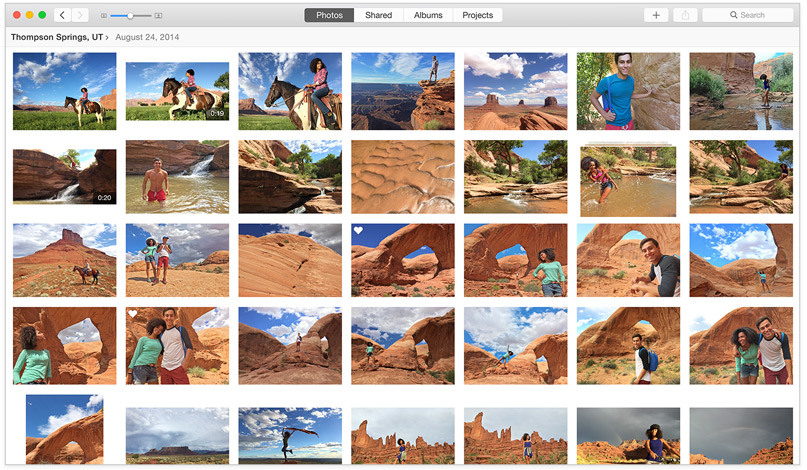
iMovie for Mac lets you enjoy your videos like never before. Browse your clips easily, instantly share your favorite moments, and create Hollywood‑style trailers and beautiful movies at a stunning 4K resolution. You can even start editing on iPhone or iPad, and finish on a Mac. And when you’re ready to premiere your movie on all your devices, iMovie Theater rolls out the red carpet.
Learn more
From music lessons to mastering tools, creating great music on your Mac has never been easier. Or more fun. GarageBand gives you a dream collection of amps and stompboxes, an extensive Sound Library of instruments and loops — even a virtual session drummer that follows your lead. And you can release your hit single to the world in seconds. GarageBand has everything you need to make and share truly great music, while having a blast doing it.
Learn more
From the first letter you type, you’ll realize how natural it is to make beautiful documents in Pages. Paint a picture with words. Or add a picture, shape, or interactive chart. Tools for whatever you’re doing appear right when you need them. You can seamlessly switch from Pages on your Mac to Pages on your iOS device, and vice versa. And when you’re ready, you can share in lots of ways with a single click. Writing has never been so effortless. Period.
Learn more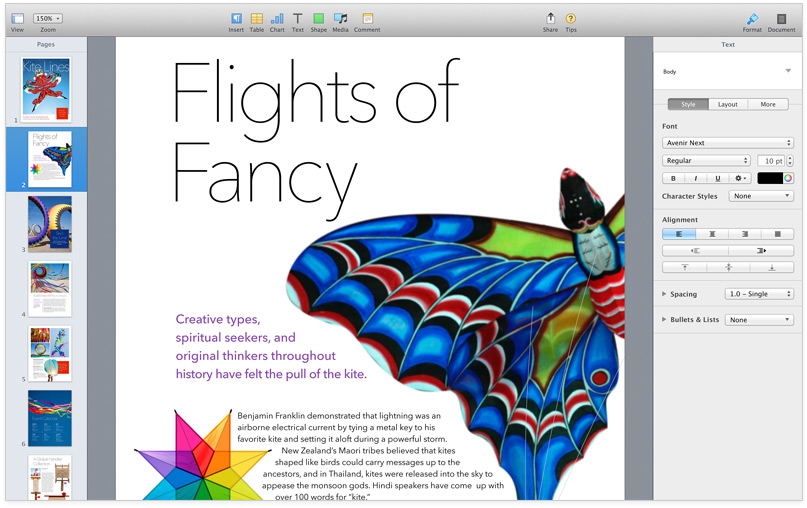
Numbers helps you make spreadsheets more insightful — and more beautiful. Drop your data into a stunning, Apple-designed template. Or start with a blank canvas. Add in some quick calculations. Then visualize the numbers with a dramatic interactive chart. And easily switch between yourself Mac and an iOS device so you can work wherever you are. Suddenly you don’t see just data.You see what it all means. How beautiful is that?
Learn more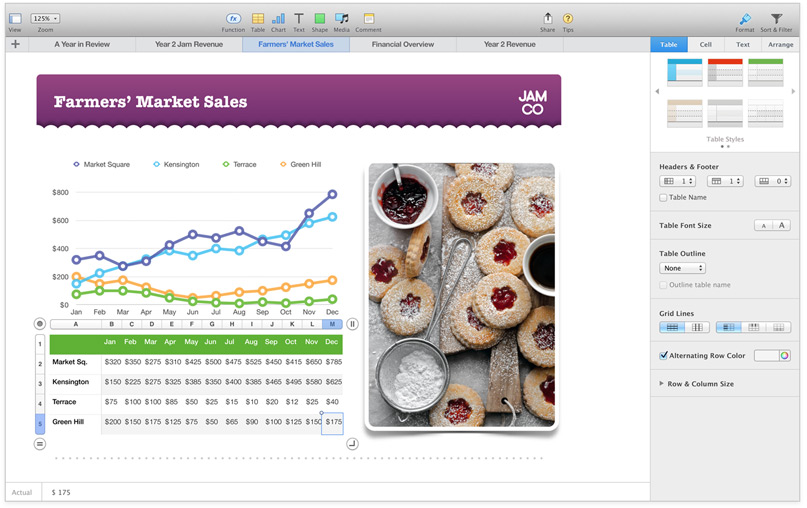
Keynote puts the power to create a compelling presentation right at your fingertips. Click to choose an elegant theme. Add photos, interactive charts, and cinematic transitions. And quickly pair with a nearby iOS device to control your presentation on your Mac. With Keynote, giving a spectacular presentation is astonishingly easy.
Learn more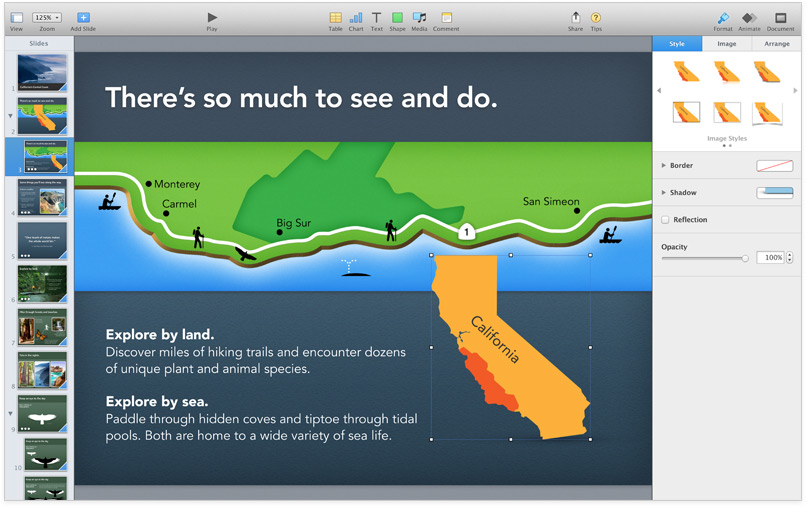
You don’t work in just one place on just one device. The same goes for your apps, which can work and play together across your devices — no matter where you are. So if you just created a document, spreadsheet, or presentation on your Mac, it looks the same on your iPhone or iPad. And everything will be updated everywhere, so you’ll always be up to speed.

See it here. See it there.
With Handoff, you can seamlessly switch from your iOS device to your Mac. Whatever file you were last working on will be waiting for you on all your other devices with all your latest edits. And thanks to a single file format shared by Pages, Numbers, and Keynote on your Mac and on your iOS devices, it will look the same no matter the device.