
You’ve done some amazing stuff.
But that was just a warm-up.
Under the hood, GarageBand, Logic Studio, and Logic Express share the same technologies. So when you open your GarageBand projects in Logic, you can start right where you left off. A lot of things will feel familiar, only now you can track a new part with a vintage keyboard or classic synth. Try out endless combinations of virtual amps, speaker cabinets, and pedals. Build up your songs with 20,000 Apple Loops and all six Jam Pack collections. Pull off sophisticated edits and mixes. And bring it all with you to the stage.
10 ways to take your
music to the next level.
Tons of amps, tons of pedals.
You have some great amps and stompboxes in GarageBand. With Logic, you have a lot more — you can even build your dream rig. Amp Designer lets you mix and match 25 legendary amps, 25 speaker cabinets, and 3 mics you can position freely around the speaker cone. Pedalboard adds 30 stompboxes that deliver classic effects like Overdrive, Distortion, Fuzz, Delay, Chorus, Flanger, Phaser, Tremolo, Treble Boost, Wah, and more.

Amps and pedals
in GarageBand

Amp Designer and Pedalboard in Logic
Full-featured mixing.
In GarageBand, you can do some basic mixing of your song. In Logic, you can tweak your music using the kind of full mixing console you’d find in a recording studio. Mix like a pro with faders, a larger number of input channels, and mix groups. You can even work in full surround. Logic puts it all at your fingertips in one well-designed, intuitive display.

Mixing in
GarageBand
Mixing in Logic
Complex editing made easy.
Logic now features the best set of editing tools yet, so you can quickly polish your audio recordings to make all the parts sound as tight as possible. The new Flex Tool lets you easily move the individual beats on the waveform to fix timing mistakes or try new phrasing ideas. You can also use Audio Quantize to improve the timing of your entire performance with a single menu selection — and even make one track automatically lock to the groove of another.
Editing in GarageBand
Flex Time editing in Logic
Combine your recordings into the perfect part.
GarageBand lets you record as many takes as you want. Logic keeps track of your takes and lets you see them all at once. It lets you quickly select your favorite pieces from each take and turns them into the ultimate final part, complete with smooth crossfades to make the comp sound seamless.

Takes in GarageBand
A take folder in Logic
Advanced automation.
Logic gives you a lot more control over your parameters. You can automate any parameter with complete precision, and even assign an effect or instrument to a hardware controller. Then you can record its movement in real-time like a musical performance.
Automation in GarageBand
Advanced automation in Logic
Create exciting, sophisticated beats.
Move beyond the GarageBand hip-hop and rock kits. Logic lets you use the Ultrabeat plug-in to call up 50 drum kits, 400 drum patterns, and more than 1000 synthesized, sampled, and hybrid drum sounds. A rich palette of effects, filters, LFOs, and EQs gives you unlimited options for tweaking voices. A built-in 32-step sequencer makes it easy to program beats and vary the character of each voice on a per-step basis.

Drum kits in GarageBand

Working with Ultrabeat in Logic
Six synths to get creative with.
Logic includes some of the most sophisticated software synthesizers in the world. Take the ES2, for example. It lets you draw from a broad range of sounds, a complete selection of synthesis techniques, and powerful modulation options to create radical lead tones or lush pads for your songs.

Working with synths in GarageBand

Tweaking the ES2 synth in Logic
Hear your sounds in real acoustic spaces.
The traditional reverb effects in GarageBand can add a lot to a track. But Space Designer will blow your mind. You can use it to place your music in some of the world’s most distinctive acoustic spaces, from a tiny wine cellar to a Gothic cathedral. You’ve got more than 1300 impulse responses — including Warped Effects — to work with, and you can shape those responses with a full parameter set. You can even capture your own favorite room sound.*

Reverb controls in GarageBand

Space Designer in Logic Studio
This is where delay gets interesting
Delay Designer is a multitap delay plug-in that lets you build inspiring echo effects in stereo or full surround. You can generate morphing delay effects, get creative with frequency sweeps, make taps sit in the groove, and create the kind of feedback you’d get if you were using classic tape echoes.*
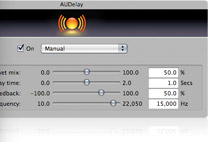
Delay in GarageBand
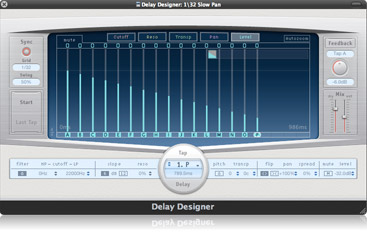
Delay Designer in Logic Studio
Greater control over your instruments.
GarageBand includes software instrument versions of classic keyboards like electric pianos, organs, and clavinets. Logic provides expanded versions of these instruments, with even more control over the nuances and personality of their sounds. Dial-up the phaser, tremolo, and chorus effects that are built into the electric piano. Morph between drawbar settings on the organ. And move the pickup position on the clavinet for even more sonic variation.*

Keyboard options in GarageBand
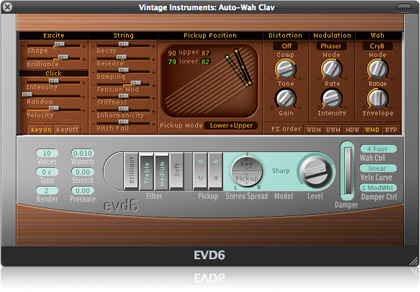
Hammond B3 organ in Logic Studio
Two ways to move to Logic.
Logic Studio

Logic Studio gives you everything you need to write, record, edit, mix, and perform. It includes Logic Pro 9, MainStage 2, Soundtrack Pro 3, 80 studio effect plug-ins, 40 software instrument plug-ins, more than 1700 sampled instruments, and more than 20,000 Apple Loops.
Learn more about Logic StudioLogic Express

Logic Express gives you a full-featured version of Logic Pro, along with 36 software instruments and more than 70 studio effect plug-ins. It lets you take full control over producing your own music, without having to invest in tools for live performance or composing to picture until you’re ready.
Learn more about Logic Express 9*Logic Studio only.

