
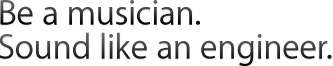
You already know how to write great music. Logic Pro 9 streamlines the technical side of things, so you can record, edit, and mix it, too. Whether you work in a state-of-the-art studio or in your garage, now you can easily put the power of the most advanced tools to work for your projects. Tap into a huge collection of instruments, sounds, and loops for inspiration. Get set up and recording quickly. Perform complex edits in a fraction of the time. And mix down projects of any scale with full automation and surround capabilities. It’s a pro studio that’s not just for pros.
Explore Logic Pro 9

Made for musicians.


The power of simplicity.
Logic Pro 9 streamlines your workflow so you can focus on what's important – being creative.
Put the flow back into your workflow.
With Logic Pro, all your editing tools and content browsers are integrated into a single, beautifully designed window. And that means everything can happen faster. Your shortcut menus, toolbars, and transport bars are right there for you, not spread across a maze of windows. And you can customize your workspace using 99 storable screen configurations and more than 1000 definable key commands to make it even better.
Get rolling, fast.
Templates get you set up instantly to write, record, mix, or master — and you can customize them as much as you want. For classic sounds, the Explore templates let you choose from a range of instruments already paired with effects and processing. Just grab one and start playing. The Compose templates put everything in place for writing and tracking in a specific genre, from rock to hip-hop to orchestral music. You get an entire studio of typical instruments and processing, wired and configured so you can jump right in. Want to track, edit, mix, or master a large-scale project? The Production templates give you a big head start.

Share ideas between projects.
Selective Track Import lets you easily transfer setups and track content between projects. Since you can select components on a track-by-track basis, it’s simple to grab the guitar track from a different session or import that perfect drum mix you created for another project.
Your new writing studio.
Zero in on the sound you need.
Built-in library browsers make it easy to navigate thousands of effect settings, instrument settings, Apple Loops, and even sounds you’ve created yourself — all without leaving the track you’re working on.
The Apple Loop browser serves up thousands of royalty-free loops by category, such as instrument, genre, and mood, so you can easily find what you’re looking for. Choose one and it automatically conforms to the tempo and key of your project. Special software instrument loops even let you edit the instrument, processing, or original MIDI performance.

Writing in Logic Pro 9
When it’s time to write the next song, you’ve got everything you need to run with your ideas.
Go wild, then go back.
Nondestructive, region-based editing allows you to tinker with individual sections of a track and hear the results as you go. You can experiment all you want, knowing your original performances are always kept intact.
Instant sampler instruments.
In one simple step, you can transform any audio region into a sampler instrument, along with a MIDI track that will trigger the samples so they sound just like the original track. From there, it’s easy to modify and resequence the part.
Edit MIDI your way.
As a full-featured MIDI sequencer, Logic Pro lets you choose how you want to view and edit MIDI data. Use the Piano Roll Editor to graphically edit note velocity and length, while monitoring the results in real time. Or if you’re used to working with traditional notation, go to the Score Editor where new duration bars make it easy to graphically edit the length of notes.
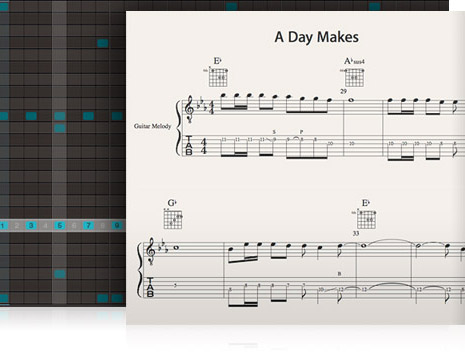
Music notation the way it should be.
Logic Pro features a complete set of music notation tools, including comprehensive layout and print options, instrument transposition, drum notation, and adaptive lyric input. You can generate guitar tablature with an expanded set of ornaments for notating hammer-ons, bends, fingering, and more. Snap guides make it easy to add the new chord grids, whether you choose from the library of more than 4000 or create your own.
You can transform MIDI performances into music notation in real time. If you prefer not to perform your compositions, you can use MIDI Step Input to enter notes one at a time using your computer keyboard, or define pitch and velocity with a MIDI keyboard as you go.
Scoring and sound design for video.
Advanced music-for-picture features make scoring and sound design easier than ever. Flexible video display options let you view synchronized QuickTime movies within the interface or on a separate monitor using output options like Digital Cinema Desktop. You can locate scene changes visually via a thumbnail track or automatically mark transitions using the scene detect option.
The ultimate way to record.
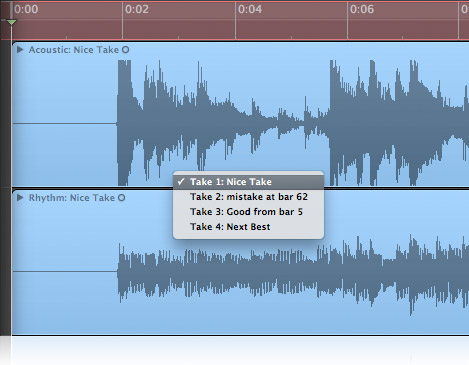
Take good notes.
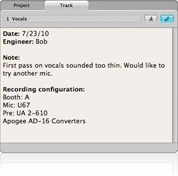
Logic Pro makes it easy to document everything that happens during a session. Track Notes are perfect for details like the mic you used or that external compressor setting you don’t want to forget. With Project Notes, you can keep track of bigger events, like who did what and when. Markers let you flag and recall important places in time, such as the start of a verse or solo section. And since notes and markers can hold up to 20,000 characters, you’ll never have to resort to abbreviations you can’t decipher later.
Multiple takes, zero confusion.
Take folders make it easier than ever to organize and manage all your takes and overdubs. You don’t even have to create or rename a folder. Just record over your existing material, and Logic Pro automatically creates a new take folder. Since take folders are region based, you can keep takes for the verse in one folder and takes for the chorus in another — all on the same track. If you prefer to organize your takes like playlists, simply use a single take folder for the entire track.

New features in Logic Pro 9 let you freely edit and move take regions, punch in and out of a take without creating a new take lane, and color code your best takes on the fly.

Recording in Logic Pro 9
Whether you’re recording a quick demo or a two-hour concert, you can lay it down easy.
Get around latency.
Logic Pro has a unique Low Latency Mode that delivers low latency monitoring. Go ahead and record into a project that’s been heavily mixed using limiters or other plug-ins that can trigger compensation delays (even in DSP-based systems).
Custom mixes for all.
Flexible routing options and loads of auxiliary channels let you set up different monitor mixes for everyone you’re recording. Give yourself a head start by using the multitrack Production templates in Logic Pro, which are preconfigured for separate monitor mixes.
You’re about to love editing.

Introducing Flex Time.
Flex Time is a collection of tools that allows you to quickly manipulate the timing and tempo of your recording for the tightest performance possible. Use the new Flex Tool to easily move the individual beats on a waveform — forget all that tedious splicing and editing. Flex Time combines beat slicing and elastic audio techniques into a single workflow. And you no longer have to master different techniques to correct drum, vocal, guitar, or any other kind of tracks. Best of all, your edits are always rendered in real time, even when you’re using the highest-quality setting.
Audio Quantize lets you fix the timing of an entire performance in one step, aligning notes and beats to a musical grid. Want to match your bass line to the feel of your drums? You can transfer the rhythmic feel of one track to another by creating a Groove template from the source track and applying it as a grid.

Quick comps.
Use Quick Swipe Comping to build the perfect track in no time. Just swipe over the best sections of each take to create a seamless comp, complete with transition-smoothing crossfades. Now you can even access traditional edit functions — including cut, copy, paste, fades, crossfades, and more — all without leaving Quick Swipe Comping. Multiple comps and Autosave let you experiment without worrying about losing your work. And you can use Edit Groups to synchronize your selections across related tracks, like a multimic recording of a vocal group.
Skip the click.
With Beat Mapping, you can record freestyle, without a click track, then conform your performance to a bar and beat grid later on. When you’re ready, all you have to do is create a tempo track based on a selected guide track, or simply drag bar and beat guides to downbeats in an audio file or MIDI region.
Render when you want.
Bounce-in-Place lets you quickly render effects for a single region or an entire track. You might use it when you’re ready to apply a plug-in destructively to an audio file, when you want to bounce an effect before doing more to a track, or when you want to transfer files between applications.
Tempo is now totally fluid. Selective Track Import lets you combine your best recorded performances from different sessions — even if they were tracked at different tempos or without a click. Since the new Tempo Import/Export feature stores tempo information within each performance, any audio you import will automatically conform. Use the drums from one session and the rhythm guitar from another without worrying about tempo differences.

Varispeed makes it easy to slow down or speed up an entire multitrack project, so you can experiment with different tempos while editing. You can also use Varispeed to slow things down while you punch in a difficult solo, then bring everything back to the original tempo. And the new Speed Fades feature lets you easily add creative, tape-style speedup or slowdown effects at the beginning or end of any audio region.

Editing in Logic Pro 9
Polishing performances is quick and easy with the best set of editing tools yet.
One edit, multiple tracks.
Track Groups ensures that when you edit one track, it affects all the related tracks. This works with move, cut, copy, and paste. You can even lock in phase so you’ll maintain all the relative distances across your tracks. That’s especially important when you’re using multiple microphones to record one source, like two mics on an acoustic guitar or multiple mics for the different drums in a kit. And with Logic Pro 9, you can hide entire groups to remove clutter.
The power of the mouse.
Logic Pro gives you 14 different mouse tools to work with — and plenty of shortcuts for getting to them. Set up one as your primary tool, and it will be wherever your cursor is. Set up another as your alternate tool, and all you have to do is press Command to access it. You can even assign a third as your right-click tool. So you’ve got fast, custom access to the tools you use most.
Turn on the new Click Zone feature, and you won’t even have to call up your fade or marquee tools to use them. Just hover over one Click Zone and your cursor turns into your fade tool, so you can instantly create crossfades. Hover over the other zone and you get the marquee tool — it’s the fastest way to select part of your track and move or delete it.

Perfecting drum tracks.
Use the new Drum Replacer to replace or double problematic drum tracks with triggered samples in just a few clicks. No headaches. No hassles. Just a simple, straightforward way to enhance drum tracks in Logic Pro.
Pro mixing, in all its glory.
Welcome to the big board.

Create whatever configuration you want with up to 255 discrete audio, software instrument, and auxiliary channels, along with up to 32 mix groups and as many output channels as your audio hardware offers. Each track supports 15 plug-ins and 8 pre-fader, post-fader, and post-pan sends with full latency compensation to keep everything in perfect sync.
You can record busses and integrate outboard hardware into your mix. And you have the flexibility to mute and solo tracks or individual regions. In fact, you can do anything you’d do in a major studio, yet you don’t need a single DSP card to do it. Your Mac Pro or MacBook Pro can easily handle the huge mixing capacity of Logic Pro all by itself.
You’ll love the views.
Intuitive display options make it easy to find and focus on what’s important. Without even opening the mixer, you can look at the dual channel strips beside your edit area to see all the functions and plug-ins for a selected track, along with any channels to which your track is sending signals. Enter the complete mixer view, and you’ll see channels displayed by the number and order of tracks you’ve created, or by type, such as audio, software instrument, and external MIDI.
Instant channel strips.
Logic Pro automatically creates auxiliary channels for your project whenever you need them. Say you create a send to a bus or click on a software instrument channel with multiple outputs. Logic Pro will generate an auxiliary channel strip to receive the signal. Think of it as your engineering assistant.


Mix in surround.
Logic Pro offers end-to-end surround capabilities, so you can record, edit, mix, and encode projects in surround up to 7.1. Graphic surround panning lets you precisely position audio in a Quad, LCRS, 5.1, 6.1, or 7.1 surround field. Surround support includes multichannel signal routing, and you can submix surround tracks or use sends to route audio to surround auxiliary tracks.

Group your tracks.
Track Groups makes it easy to work with related tracks, like a set of background vocal tracks or a multitrack drum recording. When you’re adjusting the channel strip for one track and you want the changes to show up on other tracks, just assign them to the same group. The redesigned group window makes it easier to access all the group functions and adds the option to solo or hide a group.
Complete automation.
You can easily record changes to any channel strip or plug-in parameter on the fly. So you can ride something, like the feedback on a tape delay, the same way you would a fader or pan. You don’t have to configure anything or define parameters. Just enable automation, press play, and make your changes. You can also create and edit automation graphically.

Compatibility.
Software and plug-ins.
Your GarageBand projects open in Logic Pro without a hitch. And you can transfer projects freely to Logic Express or Soundtrack Pro and back again. You can also move your projects to and from other audio and video applications, such as Final Cut Pro and Pro Tools, because Logic Pro supports XML, OMF, and AAF file interchange protocols and makes it simple to create stem files.
You can plug in any Audio Units software instrument or effect. And ReWire lets you run Logic Pro with specialized applications such as Reason and Live. Trigger and sequence your instruments from Logic Pro, route your signals directly into the Logic Pro mixer, and have everything running in perfect sync.
Create any kind of file you need.
Logic Pro supports all the popular file formats, including WAV, AIFF, MP3, SDII, and even CAF, which lets you record up to six hours at 96kHz. You can play, record, and process multichannel, interleaved audio files. You can also burn uncompressed surround stems directly to DVD-A or encode and preview industry-standard Dolby Digital AC-3 audio using Compressor 3.5, which comes with Logic Studio.
Interfaces and control surfaces.
Logic Pro fully supports Apple Core Audio giving you the freedom to work with almost any audio interface, and even combine the inputs and outputs of multiple devices.
Power management.
More plug-ins, less power.
Most applications switch on the juice for plug-ins as soon as they’re inserted. But Logic Pro features an intelligent DSP engine that asks for power only when a signal runs through the plug-in. So go ahead, pile on the instruments and effects. It will take more than that to slow you down.
Quick, temporary rendering.
If your project requires more power than you’ve got, or if you simply want to play your project on a less powerful computer, Freeze Tracks allows you to temporarily render your tracks. This is also a great way to share projects with friends who don’t have the same plug-ins.
Harness multiple computers.
Use distributed audio processing to combine the power of multiple computers on a network, and your plug-in processing power can be virtually unlimited. It even works for third-party plug-ins.









