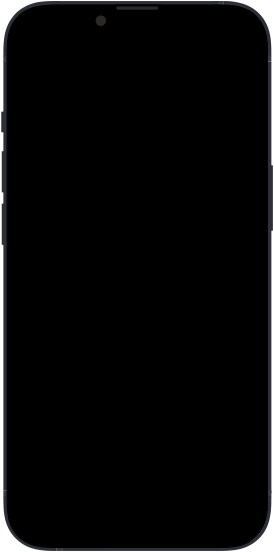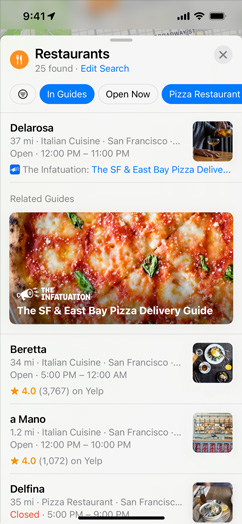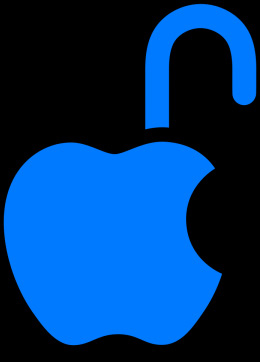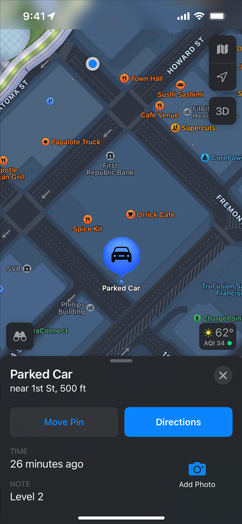Better ways ahead.

A world of
ways to
explore
the world.

Works seamlessly
across
your
Apple devices.

Shows you around
without following
you around.
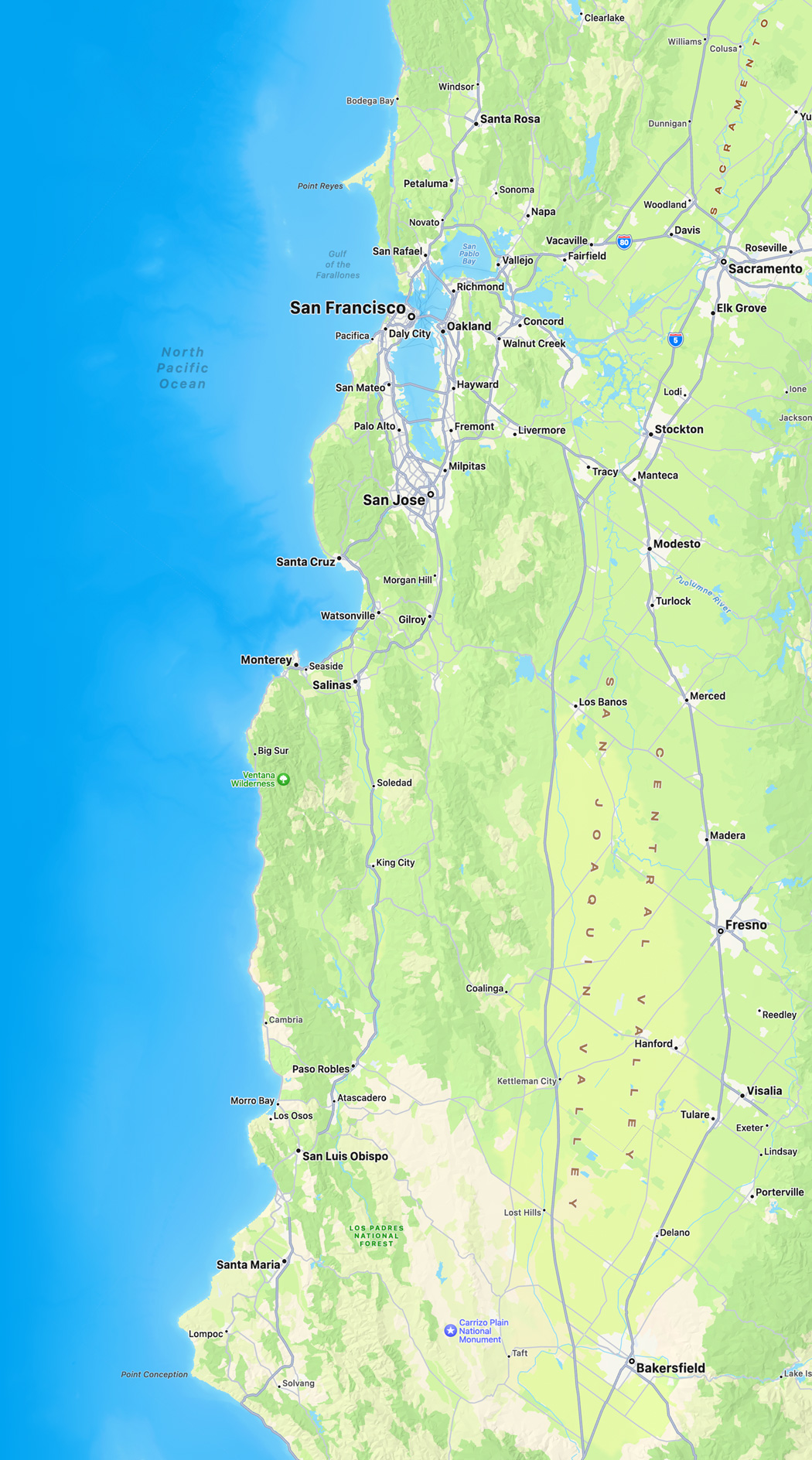
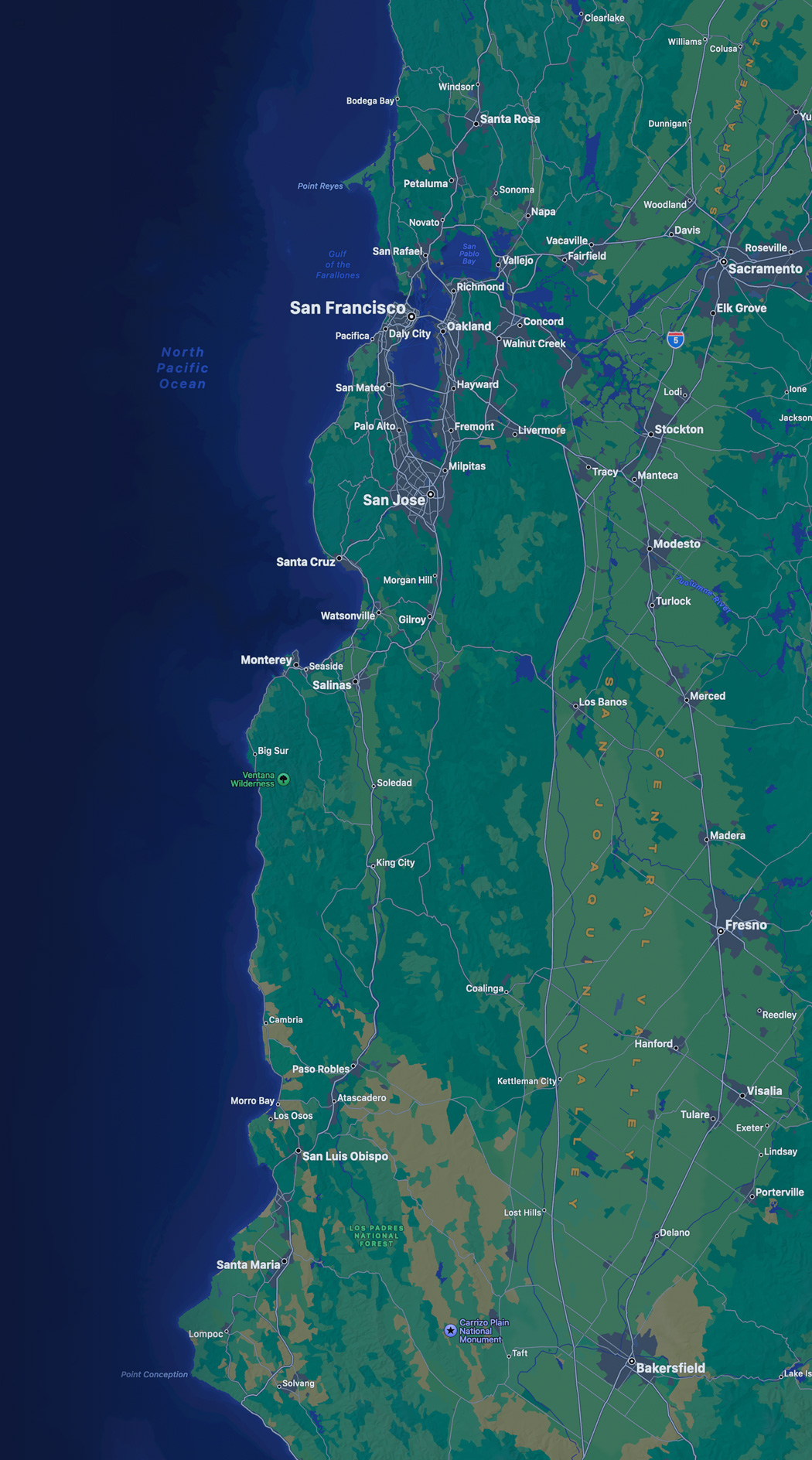
Exploration

Interactive globe.
Mountains
and deserts
and rainforests. Oh my.
Interactive Globe
Discover Earth’s natural beauty with a rich and interactive 3D globe. Explore amazing textures and contours, with vibrant details of mountain ranges, deserts, forests, oceans, and more. The most remote and precious locales on the planet are now readily accessible.
Place cards.
More ways to learn and interact.
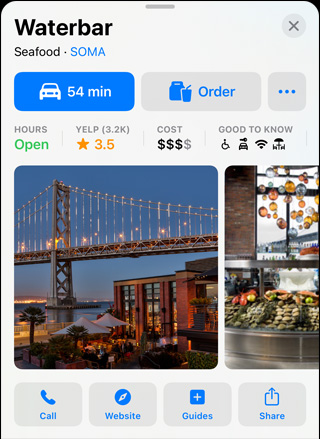
Place Cards
Choose a destination, and its interactive place card shows you everything you need at a glance. See basics like address, hours, website, and phone number, along with details like price range, photo galleries, accepted payment types — even whether you can bring your dog.

Search.
Find the right spot. Right now.
Search
It’s quick and easy to find just what you’re looking for in Maps. Use ultra-targeted filters to search for restaurants by cuisine, price range, and whether they offer takeout. Or choose to see only places that are open right now. Want to broaden your search? Just move the map, and your search results update automatically. Locations are displayed on the map with colorful badges, making it even easier to pinpoint your picks.
Flyover.
Get a bird’s-eye view.

Flyover
Get a whole new perspective on select major metro areas with photo‑realistic, immersive 3D views. Move your iPhone or iPad through space to experience a city from above, or take a closer look at cities and their landmarks in high resolution as you zoom, pan, tilt, and rotate.1 It’s exploration elevated.
See where Flyover is availableIntegration
Seamless
experience.
Go from device
to device with the greatest of ease.
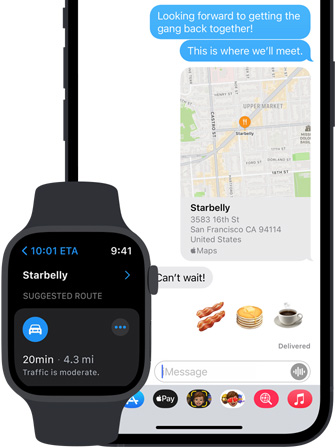
Seamless Experience
Enjoy a smooth, uninterrupted experience across all the Apple devices you use to get around. Haptic Feedback on Apple Watch nudges you in the right direction so you don’t have to get out your iPhone when you’re on foot. Calendar alerts on your Mac let you know when it’s time to stop working and go. And Maps also syncs automatically with Spotlight, Messages, and Weather to give you relevant information at all the right moments.
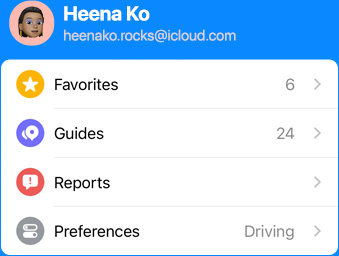
Settings.
Quickly get to your go‑tos.
Privacy
Data protection.
Keep your location
history, history.
Data Protection
Maps delivers a great experience without Apple knowing which stores, neighborhoods, or clinics you visit. Because Maps doesn’t include a sign-in, where you go isn’t associated with your Apple ID at all. And personalized features, like locating your parked car, are created right on your device. Data used to improve navigation, such as routes and search terms, is not associated with your identity. Instead, that information is based on random identifiers that are constantly changing.
In case you missed anything.
-
Maps is available in over two hundred regions around the world. For information on which features are available where you are, visit the Feature Availability page.
-
Maps doesn’t associate your data with your Apple ID, and Apple doesn’t keep a history of where you’ve been. Personalized features, like locating your parked car, are initiated right on your device. Data used to improve navigation, such as routes and search terms, is not associated with your identity. Instead, that information is based on random identifiers that are constantly changing.
-
Apple offers two ways for developers to integrate Maps into their products.
MapKit allows you to integrate Maps into your iOS, iPadOS, or macOS apps. You can display map or satellite imagery, add annotations and overlays, call out points of interest, determine information for map coordinates, and more.
MapKit JS brings interactive maps to your website — complete with annotations, overlays, and interfaces for Maps services like search and directions.
-
Update to iOS 15, iPadOS 15, and macOS Monterey to get the latest Maps features, including the interactive globe, 3D experiences for cities like San Francisco, Los Angeles, New York, and London, nearby transit, and more.