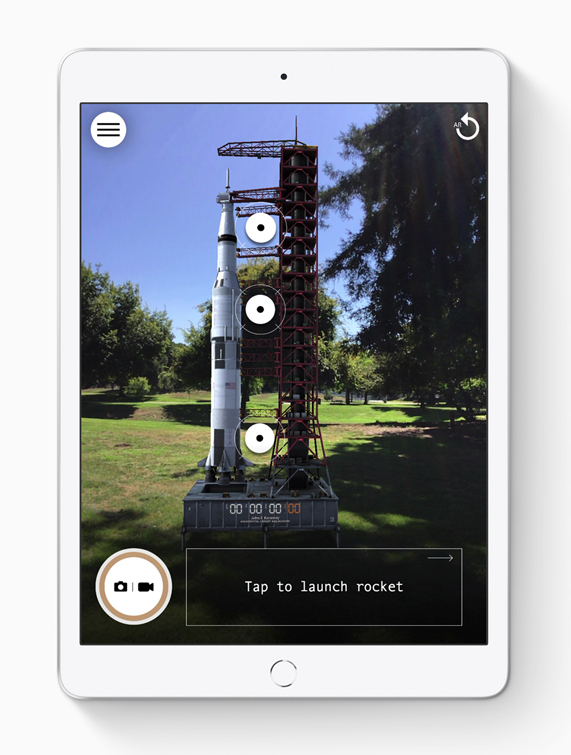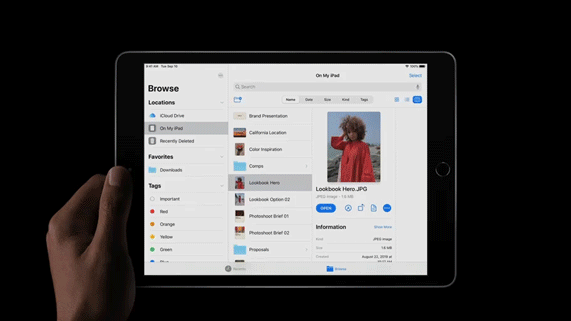UPDATE
September 24, 2019
New version of the most popular iPad starts shipping tomorrow
Featuring a 10.2-Inch Retina Display, Smart Keyboard and Apple Pencil Support
iPadOS Now Available With Powerful Multitasking and Creative Capabilities
The new seventh-generation iPad starts shipping on Wednesday, September 25 and will arrive in stores beginning later this week.1 Starting at just $329, the new iPad brings more screen area and support for the full-sized Smart Keyboard,2 as well as a new iPad experience with iPadOS. The upgrade packs even more value into the most popular and affordable iPad, featuring a stunning 10.2-inch Retina display and the latest innovations including Apple Pencil3 support, the fast A10 Fusion chip, advanced cameras and sensors, unmatched portability and connectivity, ease of use and great all-day battery life.4 iPadOS is available today as a free software update for iPad Air 2 and later, all iPad Pro models, iPad 5th generation and later and iPad mini 4 and later.
iPadOS makes iPad even more capable with powerful new features, including effortless multitasking and desktop-class browsing.
Bigger Display in a Powerful and Portable Design
The new 10.2-inch Retina display iPad has nearly 3.5 million pixels and a wide viewing angle making it a vivid canvas for creative expression and perfect for immersive augmented reality (AR) experiences that take advantage of its enhanced cameras and advanced sensors. Featuring the powerful A10 Fusion chip, the new seventh-generation iPad brings up to two times faster performance over the top-selling Windows PC5 for powerful multitasking and smooth gameplay in Apple Arcade.
Designed to be ultra-portable and durable, iPad weighs about one pound and for the first time features an enclosure made from 100 percent recycled aluminum with the same strength, durability and beautiful finish as the aluminum in all Apple products.6 Staying connected is easy on iPad with ultra-fast wireless performance and support for Gigabit-class LTE connectivity — delivering three times faster7 cellular data connections.8 With Touch ID, unlocking iPad is simple and secure using just a finger, to keep important information safe.
The Most Complete iPad Family Ever
The newest, most affordable iPad joins iPad mini, iPad Air and the most advanced iPad Pro models, offering the best, most versatile iPad lineup ever. The complete lineup includes Apple Pencil support, best-in-class performance, advanced displays and all-day battery life for an experience unmatched by any other tablet. Whether customers prioritize portability, screen size, power or price, there’s an iPad for everyone. Learn more about the iPad family at apple.com/ipad/compare.
New iPadOS Available Today
iPadOS is a powerful operating system designed with new capabilities and intuitive features for the large display and versatility of iPad. iPadOS brings new ways to work with apps in multiple windows, more information at a glance on a redesigned Home screen and more natural ways to use Apple Pencil. iPadOS also gets a dramatic new Dark Mode, a simple way to sign in to websites that protects your privacy with Sign in with Apple, and new tools to edit and view your photos.
New Home Screen
The Home screen has been redesigned with a new layout to show more apps on each page. Today View can now be added to the Home screen, allowing quick access to widgets for at-a-glance information, including headlines, weather, calendar, events, tips and more.
Do More with Split View and Slide Over
iPad users can now work with multiple files and documents from the same app simultaneously with updates to Split View, or can quickly view and switch between multiple apps in Slide Over. For example, customers can compose an email while viewing another email side by side or access multiple apps like Messages or Calendar with just a swipe. App Exposé provides a quick view of just the open windows for any one app with a simple tap.
More Ways to Use Apple Pencil
With iPadOS, Apple Pencil is even more integrated into the iPad experience. Customers can now mark up and send entire webpages, documents or emails on iPad by swiping Apple Pencil from the bottom corner of the screen. A redesigned tool palette gives quick access to tools, color palettes, shapes, object eraser, a new pixel eraser for removing any part of a stroke and a ruler for drawing perfectly straight lines. Apple Pencil feels even more natural, using advanced prediction algorithms and optimizations to reduce its industry-leading latency to as low as 9 milliseconds.
More Powerful Files App
The Files app is a central place to quickly access and manage documents, and with iPadOS, it gets even better with iCloud Drive support for folder sharing.9 Anyone with access to a shared folder will see it in iCloud Drive and will always have the ability to access the latest version. iPadOS also supports external drives, allowing users to easily plug in USB drives, SD cards or log into an SMB file server, all from within the Files app. A new Column View with high-resolution previews helps users navigate directories, while support for Quick Actions such as mark up, rotate and create PDF make it easy to be more productive on iPad. iPadOS also introduces local storage, zip and unzip, and new keyboard shortcuts.
Desktop-Class Browsing with Safari
Safari is more powerful than ever on iPad. iPadOS automatically presents the desktop version of the website, scaled appropriately for the iPad display, and optimizes it for touch, so web apps like Google Docs, Squarespace and WordPress work great in Safari on iPad. Safari also delivers new features such as a download manager, 30 new keyboard shortcuts and enhancements to tab management.
Improved Text Editing
Text editing on iPad receives a major update with iPadOS, making it easier and faster to point with even more precision and speed, select text with just a swipe and use new gestures to cut, copy, paste and undo.
Learn more about iPadOS at apple.com/ipados.
Pricing and Availability
- The new seventh-generation iPad comes in silver, space gray and gold finishes in 32GB and 128GB configurations. iPad starts at $329 (US) for the Wi-Fi model and $459 (US) for the Wi-Fi + Cellular model from apple.com, in the Apple Store app and Apple Stores, and is also available through Apple Authorized Resellers and select carriers (prices may vary).
- The new iPad is available to order from apple.com and in the Apple Store app in the US and more than 25 other countries and regions. iPad will start shipping on Wednesday, September 25 and be available in stores beginning later this week (varies by country and region).
- iPadOS ships for free with the new seventh-generation iPad and is available as a free software update for iPad Air 2 and later, all iPad Pro models, iPad 5th generation and later, and iPad mini 4 and later.
- Apple Pencil (1st generation) is available for purchase separately for $99 (US).
- The Smart Keyboard is a full-size keyboard that connects to the 10.2-inch iPad with the Smart Connector. It is available for purchase separately for $159 (US) with layouts for over 30 languages, including simplified Chinese, French, German, Japanese and Spanish.
- Schools can purchase iPad starting at $299 (US) and Apple Pencil for $89 (US).
- Polyurethane Smart Covers are available for $39 (US) for iPad in charcoal gray, white, pink sand and a new Alaskan blue.
- Customers in the US can trade in their eligible device for an Apple Store Gift Card or a refund on their purchase. If the device isn’t eligible for credit, Apple will recycle it for free.10
- When customers buy online from Apple, they can make their new iPad their own with free engraving.
- Customers get 3 percent Daily Cash when they buy iPad from Apple with Apple Card.
- Customers can extend their limited warranty with AppleCare+ and get 24/7 priority access to technical support.
- Every customer who buys iPad from Apple can enjoy free Personal Setup in-store or online, and receive guidance on how to customize their iPad, set up email, find new apps from the App Store and more.
- Apple Arcade on the App Store is available with iOS 13 as a subscription for $4.99 per month and is launching with a one-month free trial.11 Users get unlimited access to the entire catalog of over 100 new, exclusive games, all playable across iPhone, iPad, iPod touch, Mac and Apple TV.
- Apple TV+ will be available on the Apple TV app on iPhone, iPad, Apple TV, iPod touch, Mac and other platforms, including online (tv.apple.com), for $4.99 per month with a seven-day free trial. Starting today, customers who purchase any iPad can enjoy one year of Apple TV+ for free.12
- Apple Arcade on the App Store and Apple TV+ on the Apple TV app join Apple’s breakthrough services that include Apple Music, Apple News+, Apple Pay and iCloud.
- Anyone who wants to learn more or go further with iPad or iPadOS can sign up for free Today at Apple sessions at apple.com/today.
Images of iPad 7th Generation and iPadOS
- 1 The new iPad is available to order from apple.com and in the Apple Store app in the US and more than 25 other countries and regions. iPad will start shipping on Wednesday, September 25 and be available in stores beginning later this week (varies by country and region).
2 Smart Keyboard sold separately.
3 The first-generation Apple Pencil sold separately.
4 Battery life depends on device settings, usage and other factors. Actual results may vary.
5 When compared to the top-selling Windows PC laptop in the US for the first half of 2019.
6 Recycled material claim applies to the enclosure and is based on auditing done by UL LLC.
7 When compared to the previous 9.7-inch iPad.
8 Network speeds are dependent on carrier networks.
9 iCloud Drive support for folder sharing coming later this fall.
10 Trade-in values vary based on the condition, year and configuration of your trade-in device, and may also vary between online and in-store trade-in. You must be at least 18 years old. Offer may not be available in all countries. In-store trade-in requires presentation of a valid, government-issued photo ID (local law may require saving this information). Additional terms from Apple or Apple’s trade-in partners may apply.
11 $4.99 per month after free trial. No commitment. Plan automatically renews after trial until cancelled.
12 $4.99 per month after free trial. One subscription per Family Sharing group. Offer good for three months after eligible device activation, starting November 1, 2019. Plan automatically renews until cancelled. Restrictions and other terms apply.