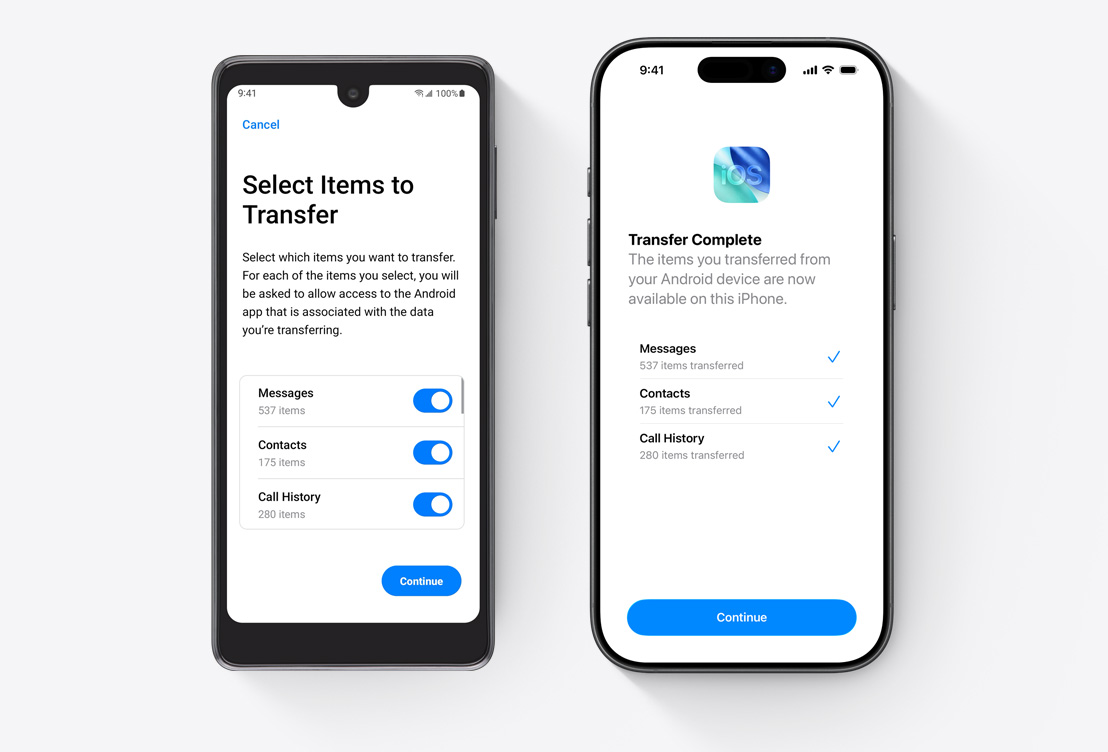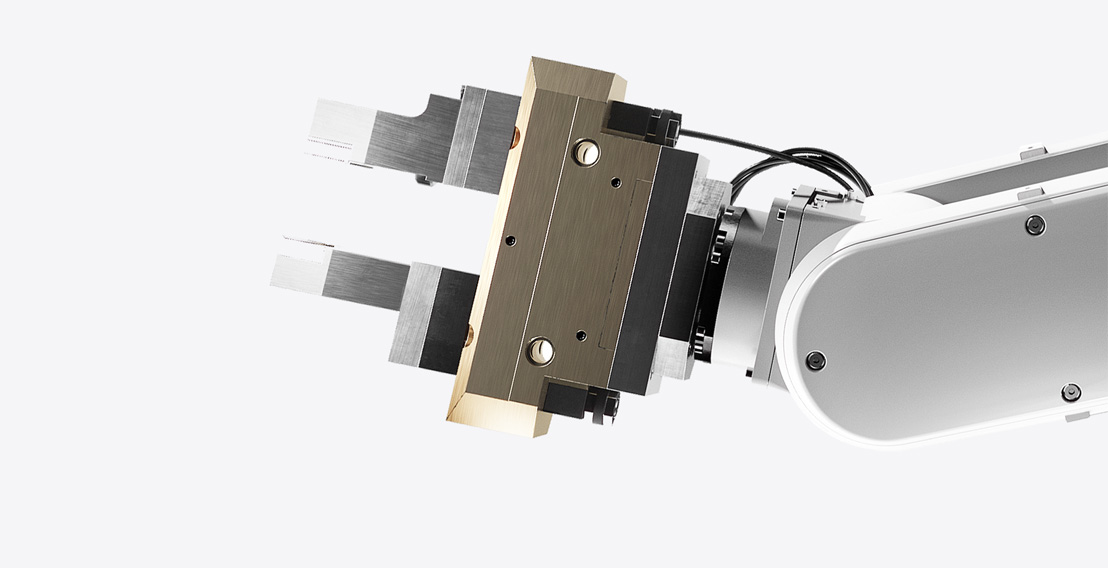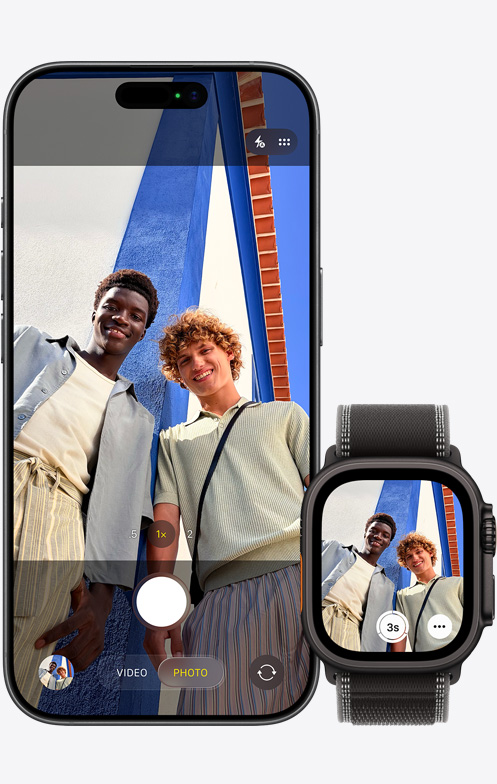Get credit toward iPhone 17, iPhone Air, or iPhone 17 Pro when you trade in an eligible smartphone.Get credit toward iPhone 17, iPhone Air, or iPhone 17 Pro when you trade in an eligible smartphone.* Shop iPhoneGet credit when you trade in your current smartphoneGet credit toward iPhone 17, iPhone Air, or iPhone 17 Pro when you trade in an eligible smartphone.* Learn more about trade-in
-
Getting Started
Switching from Android to iPhone is simple.

-
Designed to Last
iPhone holds its value longer than other smartphones.

-
iOS and Apple Intelligence
New look. Even more magic.

-
Privacy
Your data.
Just where you want it.
-
Cutting-Edge Cameras
Picture your best
photos and videos.
-
Environment
Designed with the earth in mind.

-
Peace of Mind
Helpful features.
On and off the grid.
-
iPhone 17 Pro

- Cosmic Orange
- Deep Blue
- Silver
Innovative design for ultimate
performance and battery life. -
iPhone Air

- Sky Blue
- Light Gold
- Cloud White
- Space Black
The thinnest iPhone ever.
With the power of pro inside. -
iPhone 17

- Lavender
- Sage
- Mist Blue
- White
- Black
Even more delightful.
Even more durable. -
iPhone 16

- Ultramarine
- Teal
- Pink
- White
- Black
Amazing performance.
Durable design. -
iPhone 16e

- White
- Black
Everything you love.
Including the price.
-
Apple Trade In
Save on a new iPhone with a trade‑in.
Get credit toward your next iPhone when you trade in an eligible device.*

-
Ways to Buy
Pay over time, interest‑free.
When you choose to check
out at Apple with Apple Card Monthly Installments.11
-
Carrier Deals at Apple
Get up to $830–
$1100 in credit on a new iPhone.Explore deals that accept eligible trade‑in devices in any condition
— and some that don’t require a trade‑in at all.12
-
Personal Setup
Make the most of your iPhone with an online session.
Talk one on one with a Specialist to set up your device and discover new features.
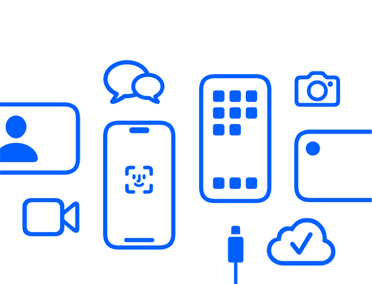
-
Delivery and Pickup
Get your order quickly and easily.
Choose two‑hour delivery from an Apple Store, free delivery, or easy pickup options.

-
Guided Video Shopping
Shop live with a Specialist.
Let us help you find what you need and answer all of your questions, one on one over video.

-
Apple Store App
Explore a shopping experience designed around you.
Use the app to get a more personal way to shop.

-
Apple Trade In
Get credit toward your next iPhone when you trade in an eligible device.*
With Apple Trade In, you can get credit toward a new iPhone when you trade in your Android phone.

-
Carrier Deals
Apple. Your one‑stop shop for incredible carrier deals.
Get up to $1100 in credit on a new iPhone with AT&T, Boost Mobile, T‑Mobile, or Verizon. Trade‑in may be required.12

-
Ways to Buy
Pay over time, interest‑free.
When you choose to check
out at Apple with Apple Card Monthly Installments.11
-
Personal Setup
Make the most of your iPhone with an online session.
Talk one on one with a Specialist to set up your device and discover new features.
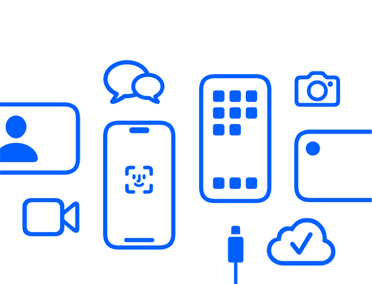
-
Guided Video Shopping
Shop live with a Specialist.
Let us help you find what you need and answer all of your questions, one on one over video.

-
Delivery and Pickup
Get your order quickly and easily.
Choose two‑hour delivery from an Apple Store, free delivery, or easy pickup options.

-
Apple Store App
Explore a shopping experience designed around you.
Use the Apple Store app to get a more personal way to shop.

-
Innovation
Beautiful and durable,
by design.
-
Cutting-Edge Cameras
Picture your best
photos and videos.
-
Chip and Battery Life
Fast that lasts.
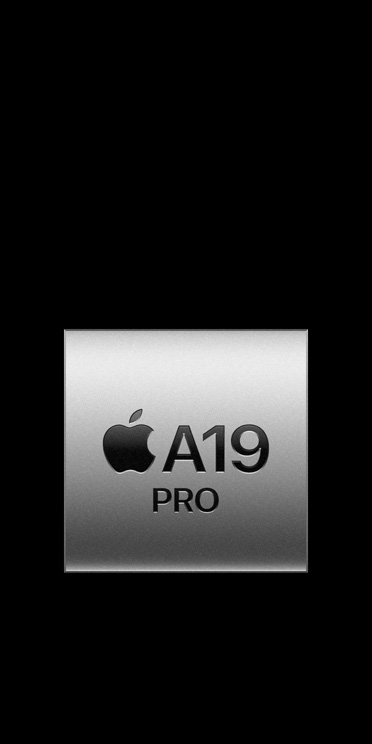
-
iOS and Apple Intelligence
New look. Even more magic.

-
Environment
Designed with the earth in mind.

-
Privacy
Your data.
Just where you want it.
-
Peace of Mind
Helpful features.
On and off the grid.